Sequence Diagrams
You will learn how to use sequence diagrams to show a process
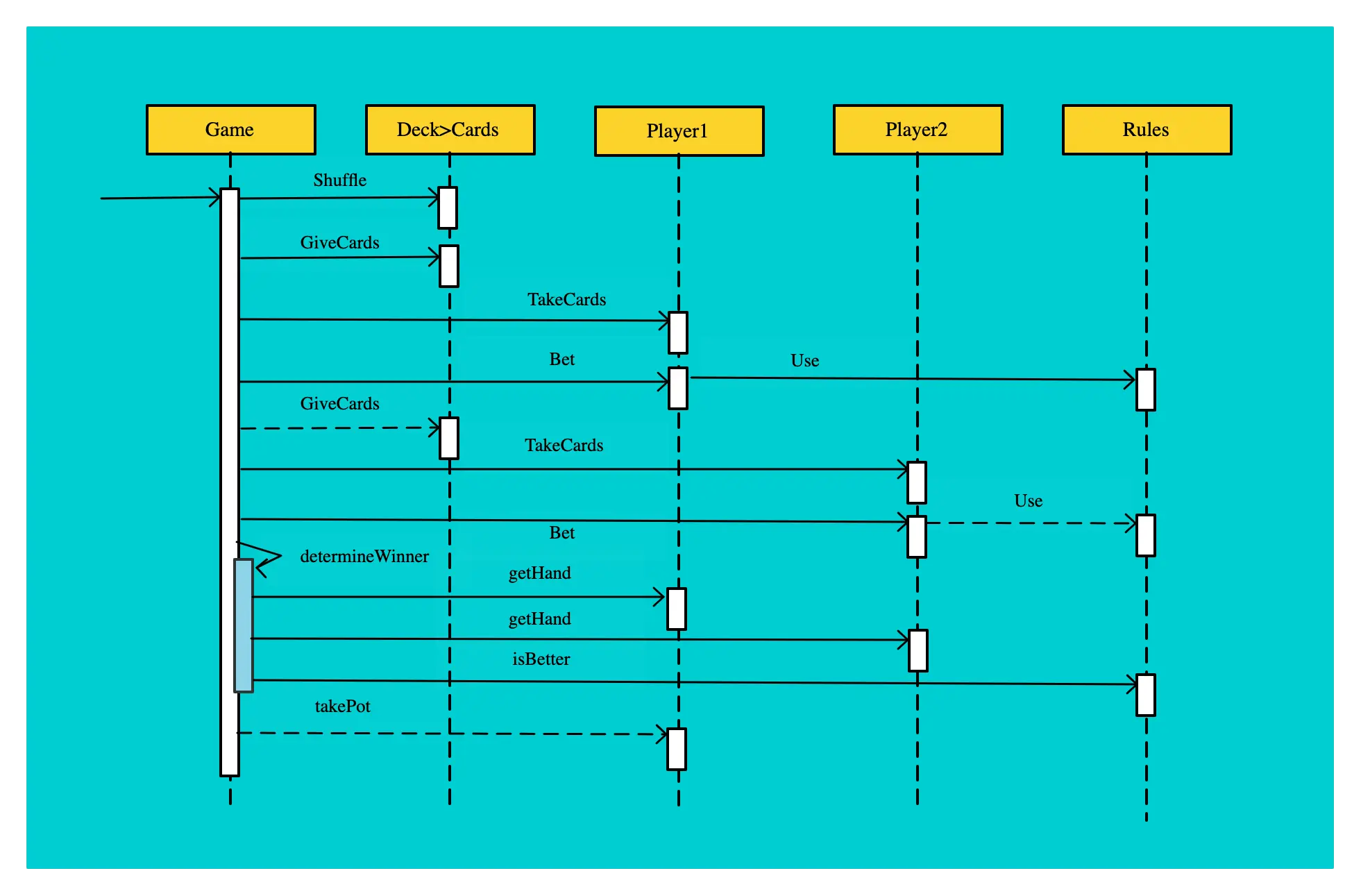
What is a Sequence Diagram?
A sequence diagram shows the order in which messages are exchanged between two or more objects in a system. Each object is represented as an actor on the diagram, and the messages exchanged between them are shown as arrows between these actors. The diagram helps to visualize the interactions between objects, making it easier to understand how they work together.
Key Elements of a Sequence Diagram
1. Actors
Actors represent the objects or processes that participate in the sequence of events. They can be represented by simple rectangles on the diagram.
- Each actor should have a unique name.
- An actor can appear multiple times on the diagram to indicate repeated interactions.
2. Messages
Messages are the actions taken by actors, which are exchanged between them. These messages are typically shown as arrows coming out of an actor's rectangle and going into another actor's rectangle.
- Each message should have a clear purpose (e.g., "Request user input" or "Send confirmation email").
- The text on the arrow represents the message being sent, such as a name or identifier.
3. Lifetimes
The lifetimes of actors represent how long they are active during the sequence of events. This can be shown by using rectangles with a solid line to indicate that an actor is alive and a dashed line to indicate that it has terminated.
- Each lifetime should have a unique name.
- An actor's lifetime can change over time, indicating changes in its state or activity level.
4. Sequence
The sequence of events represents the order in which messages are exchanged between actors. The arrows on the diagram should show the direction of communication flow and indicate which message is being sent first.
- Each arrow should have a clear purpose (e.g., "Request user input" followed by "Process request").
- Arrows can be labeled with timing information to provide more context.
5. Conventions
There are several conventions used in sequence diagrams:
- Actors are typically represented as simple rectangles, while messages and lifetimes are represented as arrows and lines.
- A single arrow represents a message being sent from one actor to another.
- An arrow can be labeled with a text string that contains the name of the message or a short description.
Example of a Sequence Diagram
Here is an example of a sequence diagram for a simple web application using mermaid JS:
sequenceDiagram
Alice->>Bob: Hello Bob, how are you ?
Bob->>Alice: Fine, thank you. And you?
create participant Carl
Alice->>Carl: Hi Carl!
create actor D as Donald
Carl->>D: Hi!
destroy Carl
Alice-xCarl: We are too many
destroy Bob
Bob->>Alice: I agreeIn this example, the client sends a request to the web server for a resource. The web server processes the request and sends a response back to the browser.
Benefits of Sequence Diagrams
Sequence diagrams provide several benefits, including:
- Clear visualization: They make it easy to understand how different components interact with each other.
- Easy communication: They can be used as a simple diagramming tool for discussing system interactions.
- Efficient documentation: They are often included in technical documents to help explain complex systems.
Best Practices
Here are some best practices when working with sequence diagrams:
- Keep it simple: Avoid over-complicating the diagram with unnecessary actors or messages.
- Use clear labels: Make sure each actor and message has a clear name and description.
- Focus on the flow: The goal of a sequence diagram is to show how different components interact, not to draw an artistic representation.
In Summary
Sequence diagrams are a valuable tool for understanding system interactions. By representing actors, messages, lifetimes, and sequences in a clear and concise manner, they provide a simple yet effective way to visualize the flow of communication between objects or processes.


